iPhones Topics
Setting up your iPhone ringtone
Learn how to change the sound that you hear when you get a call, text, email, or other notification on your iPhone, iPad, or iPod touch.
1. Go to Settings > Sounds & Haptics.
2. Under Sounds and Vibrations Patterns, tap the sound that you want to change.
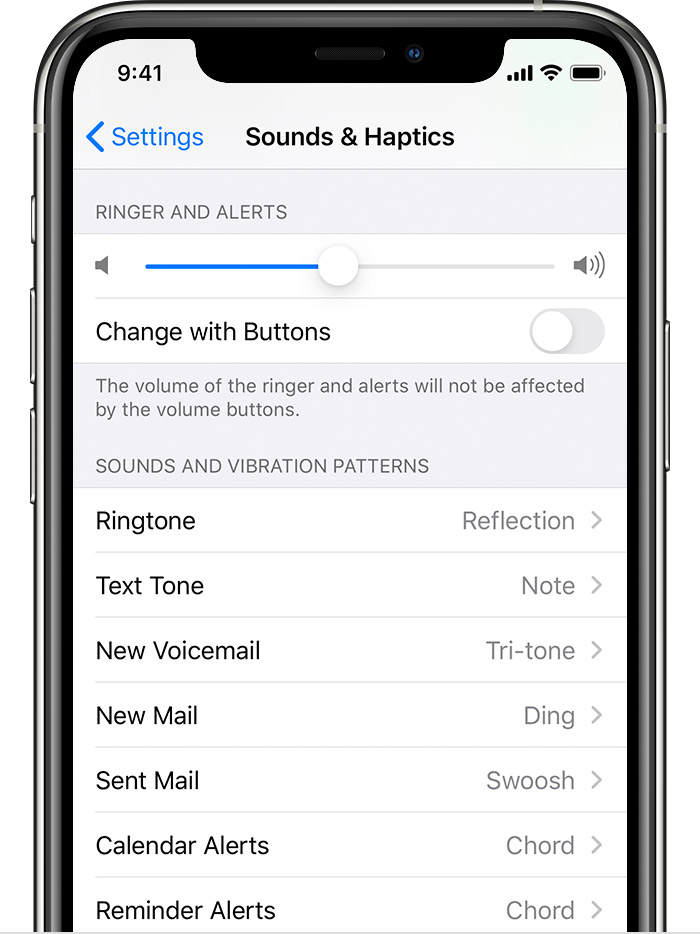
3. Tap a ringtone or alert tone to hear and set it as the new sound.
4. Check your uploaded ringtone and set it as your new tone.
Goto Support apple for more.. here