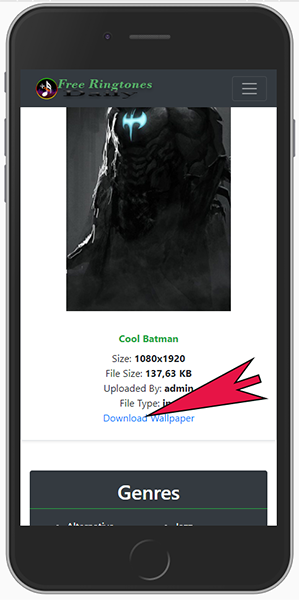Resources And Help Topics
How To Download Ringtones
1. Open your browser and search for 'FreeRingtonesDaily.com'. Once you in our website scroll down and select your favorite ringtone. Click the link 'Get It!' to go to download page.
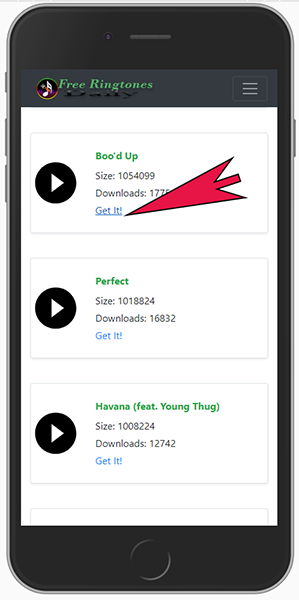
2. On download page you can listen and browse the related video. Scroll down until you see the blue button that says 'Download Ringtones' and click the button to download your selected ringtone wait for 7 seconds and save it to your PC or mobile phone.
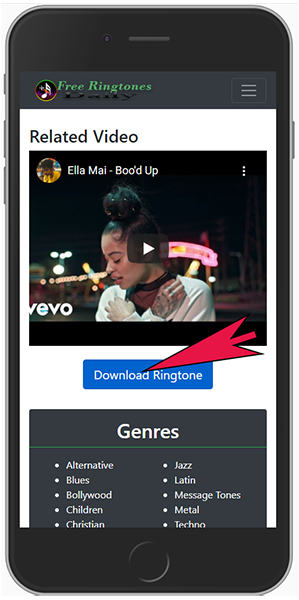
How to Download Mobile Wallpapers
1. Click the 'Mobile Wallpapers' on top of the menu and select your wallpaper. Click the 'Get It!' blue links to go in download wallpaper page.
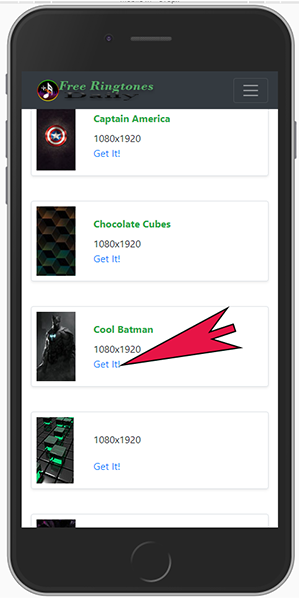
2. Once you are in the download page , scroll down until you see the blue link 'Download Wallpaper'. to download click 'Download Wallpaper' on the bottom of the picture wait for at least 7 seconds and save to your mobile phone or to your PC.